Obstetricians and healthcare providers can use Lifecard to help patients manage their pregnancy
The app can be accessed via smartphone, tablet or desktop.
Give your patients the convenience of accessing their pregnancy information whenever they need it.
Looking for support or want to know how to get started?
Empowers patients involvement
Enhance your doctor-patient connection by engaging your patients.
Securely send pregnancy-related measurements, consent, letters, referrals, summaries and test results to your patient’s account directly from your clinical software.
Lifecard uses Secure Message Delivery to facilitate the exchange of data from your clinical system to the patient’s account. This ensures patient data remains secure.
Patients can track: observations, measurements, over-the-counter medicines, allergies, prescriptions, natural medications and any other relevant information. This information can help to improve patient outcomes when you meet them for appointments.
The Pregnancy app encourages your patients to stay engaged with their pregnancy so that together you can work towards a healthy pregnancy for mother and baby.
Better outcomes
Provide quality, ongoing care throughout the pregnancy.
Sending results and summaries directly from your clinical software reduces the risk of your patient losing important information or forgetting to carry it around with them. Important information about their pregnancy remains with them wherever they go.
Reduces the number of paper files patient need to carry
One spot. Multiple records.
If your patients use Lifecard you will have a more holistic view of their pregnancy.
Lifecard enables all clinicians in the pregnancy care team to send information to the patient’s account via secure messaging.
Your patients can share their record with you so you can view this throughout the pregnancy. Alternatively, you can look at the record together when the patient presents for their appointment.
Send information directly to your patient’s Lifecard inbox
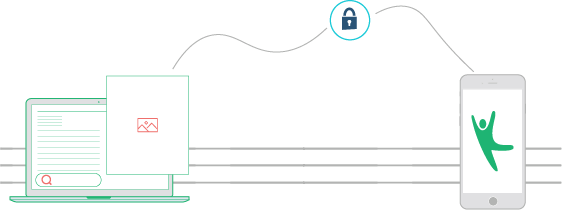
Lifecard uses ReferralNet as the Secure Messaging provider. Healthcare practitioners can use ReferralNet or any Interoperable service, such as Telstra Health’s Argus, to send information directly to a Lifecard account.
We will assist you in ensuring you have all the correct settings activated to enable this feature and installing any required templates into your clinical system.
Steps to get started
Setup the capability to send from your clinical system to Lifecard.
You will need ReferralNet or Argus to send information to your patient. The Global Health team will be able to help you with this.
Talk to your patients about using Lifecard.
Let them know the benefits of having a digital record.
Send your patient information via the Lifecard Letter Secure Message Template.
Ensure the patient’s first and last name, date of birth and email are all entered into your clinical system, along with a pregnancy record, including an estimated delivery date if possible.
Complete the Lifecard Letter template provided and send via secure messaging to Lifecard (a contact available in your address book).
Encourage your patient to use the app and continue to send measurements and documents to the patient throughout the pregnancy.
The patient can also share their Record with you, so you can view it at any time.
Support
If you have a general question about Lifecard please contact the team.
If you are looking for support, please email us at support@global-health.com and our team will get back to you as soon as we can.
Alternatively, you can call our support team on +61 3 9675 0600
