
Lifecard accounts are created by signing up direct to Lifecard, when you have registered to complete a form in one of our customer’s hospital, or clinic’s online portals. An account will also be created when you sign up to one of our customer’s portals to book appointments and undertake video conferences.
When completing a form, your health records data is downloaded over an encrypted connection directly from the healthcare organisation to Lifecard.
When completing a form, data submitted is over an encrypted connection directly from the form to Lifecard.
If you complete a form for a hospital or clinic they will receive the information submitted by you. If you use the Lifecard phone or web app, only yourself and any other Lifecard account you have shared your information with will have access to your data.
Data security is a top priority with Lifecard. When you add data to Lifecard, it is encrypted and stored locally, within an Australian Data Centre. Only you, and those you have shared your record with, can access your health data.
Only you can view your health data on Lifecard, unless you choose to share access with other Lifecard accounts. When sharing your data, you can restrict what information you share, how you share it (view or edit) and also how long you want to share it for.
Lifecard account owners may receive an email to remind them that they have a Lifecard account. They can choose to use Lifecard as their personal health record to store their health information. Alternatively, they have the option to delete the account (by following the instructions at the bottom of this page.) Or request that we delete the account on your behalf.
What is Lifecard?
Lifecard is a product of Global Health Limited. Global Health is a provider of software for the Australian health industry. Global Health has over 30 years of experience in healthcare providing solutions for healthcare professionals, providers, clinics and hospitals. Global Health takes the privacy and security of data seriously.
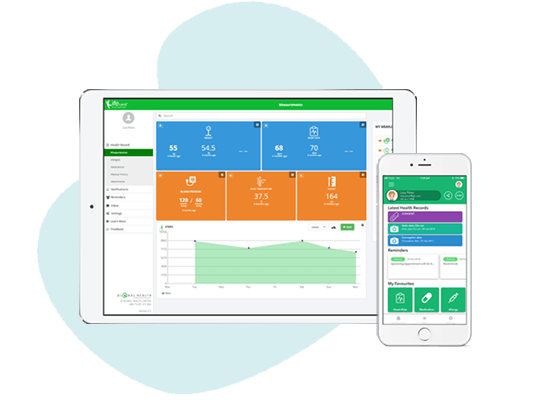
Let us know how we can help!
Find answers to our most frequently asked questions with the button below
We’re sad to see you go
But that’s okay, we realise that not everyone wants to keep their account. You can delete your account altogether once your admission or appointment is complete by logging into your account via web browser or the app and selecting ‘Delete Account’ in Settings. Alternatively, you can email lifecard.support@global-health.com with a written request for your account be deleted, your full name and date of birth.
If you want to keep your account so that you can access prior forms in your Patient Portal, you can just turn off the ‘sync to Lifecard’ feature.
This means that your account login will still exist, but none of your allergies and medications will be saved for next time.
